
YouTube Channel Logo Downloader
Download YouTube Channel Logo - High Quality Logo Downloader
Table of Contents
- Download Any YouTube channel Logo and Banner with Ease
- Why Using a YouTube channel Logo is Important?
- How to Download a YouTube Channel Logo for Free?
- The steps to Use a YouTube Channel Banner Downloader
- How to Preview Your YouTube Channel Logo Before Downloading?
- Extra Tips for High Quality YouTube Channel Logo and Banner Download
- Q: How do I download YouTube channel logo using ytubetool?
- Q: Does the ytubetool provide different size options for the YouTube channel logo?
- Q: What information do I need to provide to download YouTube channel logo?
- Q: Can I use the downloaded channel logo to promote my channel?
- Q: How can I download YouTube banner using youtube banner downloader?
- Q: Will the downloaded logo represent the channel accurately?
- Q: Can I use the YouTube banner downloader tool to download thumbnail images?
- Q: How can I ensure that the logos I download are of high quality?
- Q: Is it costly to use the tool to download the YouTube channel logo?
- Q: If I have several YouTube channels, can I use the tool to download logos for all of them?
Download Any YouTube channel Logo and Banner with Ease
Embarking on creating or modernizing your brand's YouTube Channel to reach your audience? A significant part of your channel's identity and branding is undeniably its logo and banner. This article aims to guide you on leveraging online tools like YouTube channel logo downloader and banner downloader and how these add value to your brand's presence on YouTube.
Why Using a YouTube channel Logo is Important?
The YouTube channel logo, along with your channel's quality content, forms the very foundation of your channel's branding. Providing the first impression to visitors, it acts as the channel’s identity, resonating with its brand values and promises.
The Impact of a Logo on a Youtube Channel
You may have great content but without a good logo associated with the channel, the potential impact could be lost. The logo is a key icon on your channel page. When viewers see a high-quality logo associated with your channel, it adds credibility and professionalism to your content.
Freedom to Customize with a YouTube Channel Logo Downloader
A YouTube channel logo downloader allows you the freedom to customize your logo as per your taste and preferences. For instance, downloader by askeygeek.com's YouTube Channel Logo Downloader is a free online tool that helps you download the logo of any YouTube channel and customize it to match your brand essence.
The Transformation of a Channel With a High Quality Logo
Uploading a high-quality logo using the YouTube channel logo downloader transforms the look of your channel. It creates a powerful visual appeal among the viewers, enhancing the overall aesthetic value of your channel.
How to Download a YouTube Channel Logo for Free?
Enter the realm of convenient logo management with the tools available to download a YouTube channel logo for free.
Easily Download the Logo of Any YouTube Channel
With simples steps, you can download the logo of any YouTube channel using the downloader tool. In most cases, you just need to paste the url of the YouTube channel you want to download, click on the download button, and voila! You have successfully downloaded the logo.
Downloading YouTube Channel Logo using the above free tool is a straightforward process. Follow these steps to extract tags from a YouTube video using a YouTube Channel Logo Downloader tool:
- Step 1: Go to the YouTube Channel you want to download the logo from.
- Step 2: Copy the video URL.
- Step 3: Go to the YouTube Logo Downloader tool.
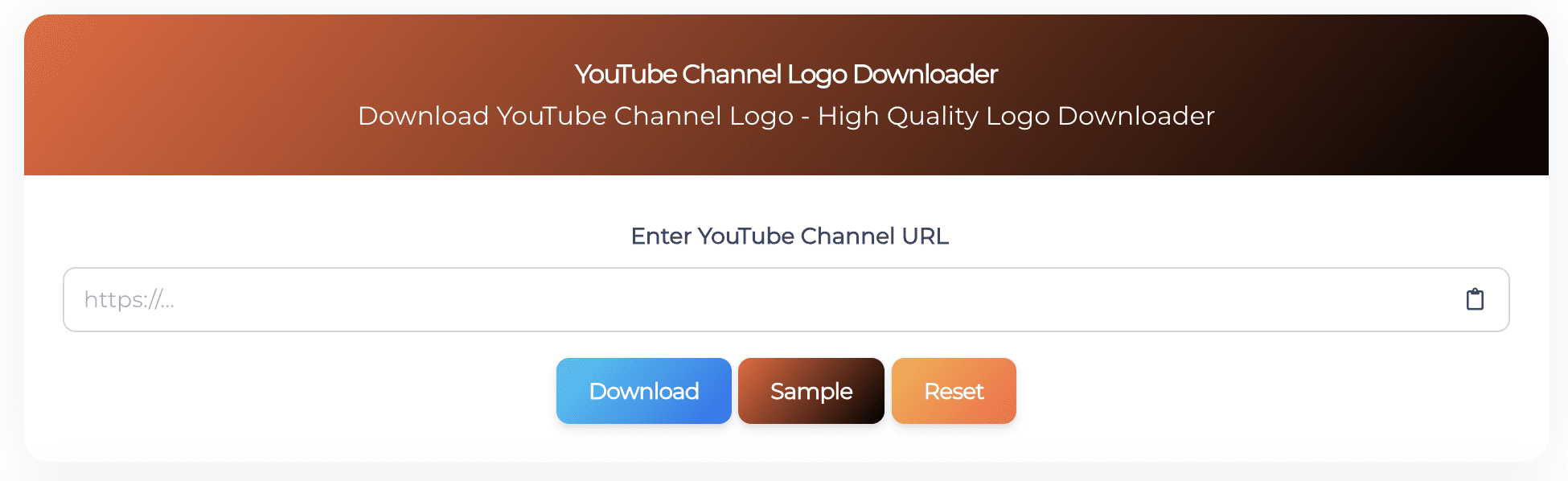
- Step 4: Paste the video URL into the designated field of the tool.
- Step 5: Click on the 'Download' button.
- Easily Download the Logo of Any YouTube Channel
How to Paste and Click to Download a YouTube Channel Logo
Getting the logo you desire is as simple as performing a copy-paste-click action. Copy the URL of the YouTube channel or any video you want to download the logo from, paste it into the online tool, and then click on 'download'.
Why Downloading in Different Sizes Matters?
It's always smart to have the logo in different sizes. A free online tool such as the Youtube logo downloader by askeygeek.com allows downloading in different sizes that can cater to various needs - from the profile picture to the thumbnail for a YouTube video.
The steps to Use a YouTube Channel Banner Downloader
Just like the channel logo, banners play an important role in enhancing your YouTube channel's branding. Here’s how a YouTube Channel Banner Downloader can facilitate your endeavor with ease.
Why a YouTube Channel Banner Enhances the Profile
A well-designed YouTube channel banner enhances your profile, giving it a more appealing, attractive and professional look. An HD banner image instantly improves the viewer’s impression of a channel's quality.
Download Button - The Key to an HD YouTube Channel Banner
Simply click on the download button in the YouTube banner downloader tool, paste the channel URL and you can view and download your channel banners in high-resolution.
Maximizing the Use of URL in Downloading a YouTube Channel Banner
By leveraging the URL of your channel, you can download YouTube channel banners easily. These online tools extract high-quality HD banners from the provided channel URL.
How to Preview Your YouTube Channel Logo Before Downloading?
Previewing your YouTube channel logo before downloading helps to ensure brand synergy and eliminate errors. Here's how you can do it.
Ensuring Brand Authenticity With a YouTube Channel Logo Preview
Ensure your brand's authenticity is maintained by previewing your logo before downloading. This will allow you to tweak or make changes if it doesn't align with your brand's image.
Maximizing the Advantage of YouTube Video Thumbnail Previews
Use thumbnail previews to get an idea of how your logo might look on a smaller scale, like on the YouTube video thumbnails. This helps in ensuring the consistency of the logo at all scales.
Ensuring the Logo Matches the Brand Before Downloading
Before hitting that download button, make sure your logo colors, design, and concept match your brand aesthetic and message. Remember, your logo speaks for your brand.
Extra Tips for High Quality YouTube Channel Logo and Banner Download
Finding and leveraging the right tools to achieve high-quality downloads can be the key to an elegant and professional YouTube page. Here are some additional tips.
Redrawing the YouTube Channel Logo - Can it Boost Quality?
If the quality of the downloaded logo is not up to the mark, some tools offer a redraw feature. This redraw option reproduces the graphic in a high-quality format.
Profile Picture vs Channel Logo: An Analysis
The profile picture represents your brand across YouTube. Ideally, it should match your channel logo for consistency in branding across different facets of the platform.
Practical and effective, a YouTube Channel Logo Downloader and Banner Downloader indeed provide you with a seamless and high-quality brand presence on YouTube.
Frequently Asked Questions (FAQ)
Q: How do I download YouTube channel logo using ytubetool?
A: To download your YouTube Channel logo, simply copy the video the YouTube channel has and paste it inside the ytubetool's toolbox and click download. This will provide you with the high quality logo for your YouTube business.
Q: Does the ytubetool provide different size options for the YouTube channel logo?
A: Yes, ytubetool provides several size options for the downloaded logo. You can explore more and download the size that suits your brand identity best.
Q: What information do I need to provide to download YouTube channel logo?
A: The only thing you need is the channel url of the YouTube channel whose logo you want to download. Once you have the channel url, simply paste it inside the ytubetool's toolbox and click download.
Q: Can I use the downloaded channel logo to promote my channel?
A: Absolutely, a channel logo is an important part of your brand identity. You can use this tool to download a new logo for your YouTube channel and use it to stand out in the crowded YouTube landscape.
Q: How can I download YouTube banner using youtube banner downloader?
A: To download a YouTube banner, simply locate and copy the channel url. Then, paste the url into the youtube banner downloader toolbox and click download. The tool will then display and allow you to download channel banners.
Q: Will the downloaded logo represent the channel accurately?
A: Yes, the downloaded logo is a high quality image that is the profile picture that represents the YouTube channel. Therefore, it truly captures what represents the channel.
Q: Can I use the YouTube banner downloader tool to download thumbnail images?
A: No, the YouTube banner downloader is a tool specifically designed to download YouTube banners. If you wish to download thumbnail images, there are other tools that allow you to do so.
Q: How can I ensure that the logos I download are of high quality?
A: The ytubetool and YouTube banner downloader ensure that the logos and banners you download are of the highest quality. When downloading, choose the highest available resolution to ensure top quality.
Q: Is it costly to use the tool to download the YouTube channel logo?
A: No, absolutely not! The tool is 100% free. The askeygeek.com Logo Downloader is 100% free and ensures that everyone can access and use it without any restrictions.
Q: If I have several YouTube channels, can I use the tool to download logos for all of them?
A: Yes, definitely. There is no limit to the number of logos you can download. Just insert one channel url at a time to get your desired logos.





