VBA code to Execute Access Query (with Image)
What is it?This VBA code helps you to run the Access query from any of the VBA supported tools like MS Excel, Word etc.Why is it?You can avoid the process of opening the DB and executing the query manually; this code will execute even from an Excel sheet without opening the Access DB manually.If you use the Import Access Query Results code discussed in the previous post you even get the query results to Excel, everything in just one click.VBA Code to Import Access Table/Query data to ExcelHow to use VBA code to Execute Access Query
Step 1: Copy Paste the below code in your module.
Dim myDB As Database
Set myDB = OpenDatabase(“C:MYDATABASE.mdb”) ‘Mention the DB path and Replace the ‘MYDATABASE’ with your Access DB name
myDB.Execute “myQuery” ‘Replace ‘myQuery with your Access Query name
myDB.close ‘Use this only if you want to close DB
Step 2: Click the Run button or F5 to Execute the Access Query.
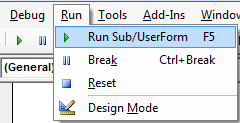
Share it with your friends & colleagues!

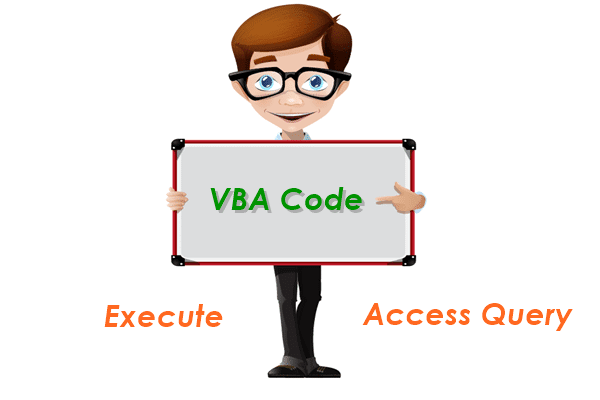

2 Responses
Hello Anson, try to find out how, but I can’t….. (aaargggghhh)
I have a simple MDB (accessDB) with one table LoginUserDB
There are 3 fields: UserName UserShortName LastLogIn
UserShortName = a date field, the other two (UserName & UserShortName) are text fields
What will be the best way, if I want to search for all:
UserName = anson.antony
and update on that all, the field: UserShortName to XXX
and the field LastLogIn to Format(Now, “DD.MM.YYYY”) (actual date)
Sorry for bothering you, but I test so different ways without result….
Thanks in advance
Pedro
Resolved = Thanks and sorry !