UiPath Licensing Model – All You Need To Know
Sometimes it can be little confusing to understand the UiPath License models, especially with the terms like UiPath Studio License, UiPath Orchestrator License, Node Locked License, Concurrent User License, Concurrent Runtime License, Named User License, etc.
How simple if it would have been like the Microsoft Office license model, you buy one license and start using all available office products Excel, Word, PowerPoint, Outlook, etc.
UiPath licensing model is also not that complicated and somewhat similar, just that you need to clearly understand the Licensing Options and then decide which License Model need to be acquired for your RPA Journey (As I usually mention in my blog posts, RPA Implementation need to be considered as a Journey rather than a one time Project!)
So, in this post, I’ll explain to you all you need to know about UiPath Licensing Model in a layman’s language. So that anyone who reads this post will clearly understand, how the UiPath Licensing model works even without having much of technical knowledge!
At the end of this post, you will clearly know all that Licenses we mentioned in Bold letters in the first sentence!!!
Let’s Begin!
What is UiPath?
Robotic Process Automation or most commonly used jargon RPA is an emerging form of business process automation technology. You can read more about RPA form this article – All You Need to Know about RPA.
UiPath is one of the leading Software used in Robotic Process Automation. There are many RPA tools similar to UiPath, You can check the complete list of RPA tools from this article – List of RPA Tools (70+ RPA Tools – Updated 2019)
Alright! Now let’s see how this UiPath License Model Works
You can start exploring UiPath by downloading the Community Version or the Enterprise Trial Version. But let’s not jump into the difference between Free version vs Enterprise version now. Let’s discuss it later, we will go step by step!
It could be confusing if you do not understand UiPath Platform Components and how they all work together. So let’s Start from the UiPath Platform Components!
UiPath Platform Components
RPA is all about automating the business processes, so, once the processes are automated who will perform the activities which were previously performed by Humans?
The answer is Robot!
So here comes the first UiPath Platform Component – Robot
UiPath Robot component has got 3 License options:
In the Production environment, you have 2 options, either a Robot that works with Human Intervention or a Robot works Without Human Intervention.
- Attended Robot License:These are robots which require some human interventions, for example, may be Start the robot manually by a human to perform the activities.
- Unattended Robot License:These robots work without any human interventions. Runs on schedule etc.
There is one more Robot License available:
- Non-Production Robot License:These licenses are to be acquired for testing the Robots in Non-production environment or UAT before deploying the Robots in actual production.
Now you know that Robots are the ones who perform the activities instead of human beings and also you need to acquire Robot License for the Robots to work.
So, the next question is How do these robots know/learn to perform the activities?
Robots need to be developed/trained to perform the activities As Humans get trained.
Here comes the second UiPath Platform Component: Studio
Studio is the tool where Robots are developed by the RPA Developers. UiPath Studio requires the below license.
- Development License:Studio is installed with a Development Robot License.
With this, you are now clear that Studio is a tool used by the RPA developers and it requires a Development License to work. Once the robots are developed, you would require an Attended Robot License or an Unattended Robot License for the Robot to perform the activities in the Production Environment
Finally, there is one more UiPath Platform component you need to understand – Orchestrator
This is a tool which works as a Remote Control to which the Studio and the Robots are connected to.
Studio Deploys the Robots through Orchestrator and the Orchestrator can Control, Monitor and Manage all your Digital Workforce ie Robots performing tens of thousands of automated processes securely from one place. Orchestrator also has the capability to mange the Licensing information for Studio and Robots. Orchestrator requires the below license.
- Server License:You need to acquire a Server License for the Orchestrator to work.
So, now you clearly understand the three types of UiPath Platform Components and the Licenses associated with each Component.
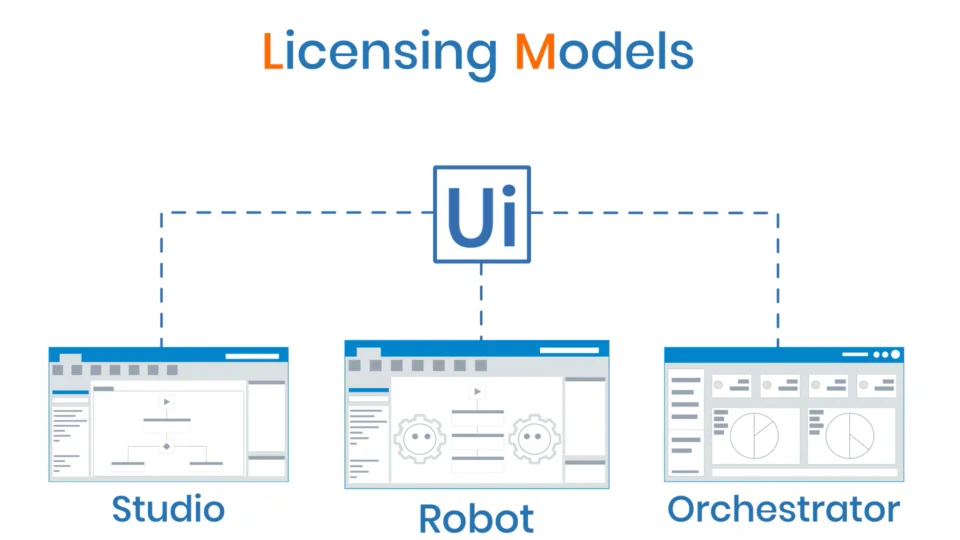 Pin
PinLet’s now move on to
UiPath Licensing Models or Licensing Flavors
UiPath has 2 Licensing Models for Studio and Attended Robots.
- Named User License
- Concurrent User License
We will try to understand the difference between Named User License and Concurrent User License through an example.
There are two companies Company A & Company B:
Company A, with 2 RPA Developer and 2 Process Expert, all 4 of them work in Shift A (Morning Shift). Company has 2 Attended Robots running 2 processes respective to the 2 Process Experts.
Company B is also with 2 RPA Developer and 2 Process Expert, but one RPA Developer and one Process Expert work in Shift A (Morning Shift) and the other RPA Developer and Process Expert work in Shift B (Night Shift). Company B also has 2 Attended Robots respective to 2 Process Experts.
Now let’s see how many licenses both the companies would require and what’s the best option!?
As you would have noticed, here the catch is on the Shifts (Morning/Night) and Number of Employees.
Company A would require a total of 4 Licenses (2 Development License and 2 Attended Robot License)
Whereas
Company B would require only 2 Licenses (1 Development License and 1 Attended Robot License)
Let’s see How and Why?
Company A:
As you now know RPA Developers uses Studio and it requires Development License, since Both the developers are working in the same shift simultaneously, they would require 2 License in their name.
Same way 2 Process Experts are also working at the same time and they need to run their respective Attended Robots simultaneously, hence they would also require 2 Attended Robot License.
So, what do you understand from this? Here the licenses are Named to each User who is using the Platform Components Simultaneously.
And they require 4 Licenses under their name, this Model of Licensing is Called Named User License!!!
Company B:
Whereas in Company B, though there are 2 RPA Developers they do not work simultaneously, one works in the Morning Shift and the other works in the Night Shift, hence the same Development Studio can be used by both the developers in different shifts. Same goes for the Process Experts in terms of running the respective Attended Robots.
In this case, the Company has to acquire only 1 Development License for Studio and 1 Attended Robot License. UiPath provides a Licensing model for companies operates in this model which is called the Concurrent User License.
Here the License is not assigned to a particular user, instead, the number purchased licenses indicate how many users can access the software simultaneously.
Another thing to notice here is, Company A or Company B cannot mix the Flavors, means Named User and Concurrent User licenses cannot co-exist in the same Orchestrator tenant. They have to choose between either the Named User Model or Concurrent User Model.
Wow..! now you know what is a Development License, Attended License, Server License, Named User License and Concurrent User License!! You deserve a pat on your back!! 😊
But are we not missing something!!?? Yes, we are… We talked about 2 Licensing Flavors/Models (Named User License and Concurrent User License) for Studio and Attended Robots, But what about Licensing Flavors for Unattended Robots, Non-Production Robots and Orchestrator?
Unlike Studio and Attended Robots – Unattended Robots, Non-Production Robots and Orchestrator do not have 2 Flavors/Models.
There is only one Model available to each one of them.
- Concurrent Runtime License:Unattended Robots, Non-Production Robots have 1 Flavor that is Concurrent Runtime License ( Please note, it is not Concurrent User, but it is Concurrent Runtime).
What this means is, regardless of the Number of users, machines or shifts, it is purely based on the number of Processes that can be executed by the Robot simultaneously.
If you have 2 Licenses you can Run 2 robots/process simultaneously. If you have 1 License, then you can only Run 1 robot at a time.
Number of Licenses = Number of Robots Running Simultaneously!! As simple as that!!
- Server License:As mentioned earlier Orchestrator has only one flavor of license that is Server License.
Now, this makes a lot of sense right… you now know all the 3 UiPath Platform Components and the Licensing Models/Flavors associated with each Component!!
Let’s look into another Important fact now… What if a company wants to just Develop and Deploy the Robots in production without being Centrally monitored or managed using an Orchestrator?
UiPath provides licensing option for that as well!!
So, whatever we have discussed so far is a complete Licensing Model with Orchestrator. This package licensing model is called the Host Licensing – Tenants + Orchestrator
Host Licensing is available with a centralized license management option but if companies want to license the tenants individually, they can do so.
Now let’s see what’s the Option without Orchestrator , this model is called :
Standalone Licenses
As we have seen in the above scenario in the Standalone License model also, Studio and Attended Robots have 2 flavors
- Named User License
- Node Locked License
You now know that what’s a Named User License from the Company A example and the same concept goes here, software available to be a single designated user
Node Locked License is nothing but the same concept we discussed for Concurrent User License in Company B. In the Standalone model it’s called the Node Locked License.
Though there is an option to use Unattended Robots in the Standalone model with Node Locked License, it is not a recommended solution.
If you want to use the Unattended Robots, it is highly recommended to use with Orchestrator and not in the Standalone model. Due to some of the main functionalities will not be available and support challenges.
With this, we have holistically covered the complete UiPath Licensing Model!
With all these understanding we can now go back to initial question:
Difference between UiPath Community Edition and Enterprise Edition
Both are more or less the same, Community version is an Always free version with limited features, useful for Developers and small team beginning their automation journey.
Whereas Enterprise version is a full-fledged UiPath Studio-cum-Robots-cum On-premise Orchestrator version. Which also has a 60 days Trial Period, you can utilize this trial period for your Development, Testing, etc. then continue using the Enterprise version by acquiring the Development License and once you are ready, move on to the Production by acquiring Production Licenses. Try Now
The other common question comes is that,
How much does UiPath License Cost?
I hope now at least you will not ask that blunt question of how much does the UiPath license cost because you know its not just one license. You will ask for more specific questions.
- How much does it cost for Host Licensing Model?
- What is the cost for the Studio Development License?
- What is the Cost for Attended Robot license and Unattended Robot License?
- What is the cost for Server License?
- What is the cost for UiPath Enterprise Lice Cost? Etc.
So basically, we need to know the license cost for each platform components and the license flavor/model need to be decided based on the business requirement.
The best people to provide the cost details are the UiPath Sales team. But they don’t disclose the cost details just like that unless you provide the details business requirement. They should be convinced that your requirement is genuine, and you would be a potential customer!
There are also many online RPA Forums and Quora where you can get a rough idea about the cost but would suggest you go through the right channel for the right information.
UiPath License Model Conclusion:
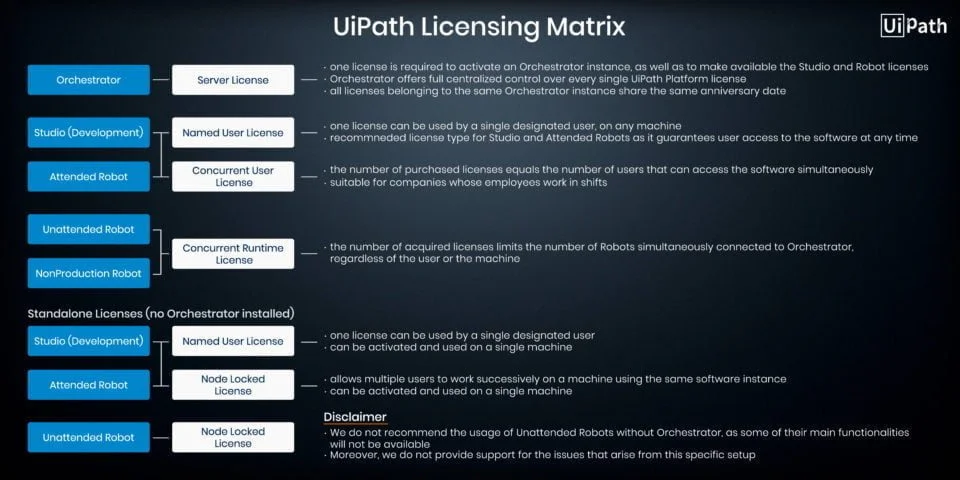 Pin
Pin- UiPath licenses can be acquired With-Orchestrator or Without Orchestrator (Standalone Licenses).
- Studio and Attended Robots have 2 Licensing Options under With-Orchestrator Model – Named User License and Concurrent User License
- Unattended Robots and Non-Production Robots have only 1 Licensing Options under With-Orchestrator Model – Concurrent Runtime License
- Studio and Attended Robots have 2 Licensing Options under Standalone Model – Named User License and Node-Locked License
- Unattended Robot has only 1 Licensing Options under Standalone Model – Node-Locked License
Please let me know if you have any questions on the UiPath License model in the comments section below. You can also take the UiPath License Training from the UiPath Academy for more details.
Feel free to Share it with others! Be the first one to share the knowledge in your Network!
Get the RPA big picture from a top-ranked UiPath MVP!⇊
Top companies offer this course to their employees.
This course was selected for our collection of top-rated courses trusted by businesses worldwide including Volkswagen, NetApp, Nasdaq and so on.


