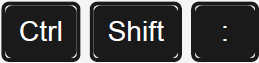Enter Current System Time in Excel – Keyboard Short Key
What is it:
This Keyboard short cut is to enter Current System Time in Excel Cell.
Why:
The Excel formula or function available for the same is
=NOW()
But the above formula or function will include the current Date also along with the Time (Eg:10/13/2014 15:15) and the value will be updated, If you want only the Static Time except the Date (Eg: 3:15 PM) then you should use the below keyboard shortcut.
How:
Use the Ctrl + Shift + : function to enter current system time in Excel Cell