Botão Inserir na guia Desenvolvedor desativado no Excel 2007 e 2010?
O que é it: A opção Inserir na guia Desenvolvedor está esmaecida e não permite que você clique?
Por que é desativado: o motivo pelo qual esta opção está esmaecida ou desativada é porque sua planilha do Excel está protegida.
Como habilite a guia Desenvolvedor:
Depois de desproteger a planilha, isso será ativado.
Etapa 1: vá para Análise guia e clique em Desproteger.

Etapa 2: insira o mesmo senha você usou para proteger a planilha e clique OK.

Passo 3: Volte para Desenvolvedor e verifique o Inserir botão, ele deve estar ativado agora.
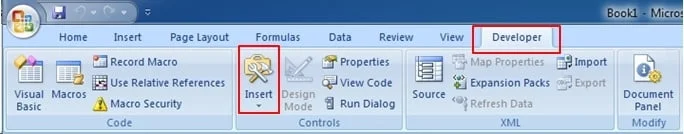
Se o acima não trabalhar para você, clique aqui para verificar os outros 4 motivos para o botão inserir esmaecido na guia Desenvolvedor.
Passo 3: Volte para Desenvolvedor e verifique o Inserir botão, ele deve estar ativado agora.
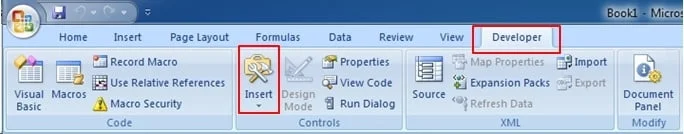
Se o acima não trabalhar para você, clique aqui para verificar os outros 4 motivos para o botão inserir esmaecido na guia Desenvolvedor.
Passo 3: Volte para Desenvolvedor e verifique o Inserir botão, ele deve estar ativado agora.
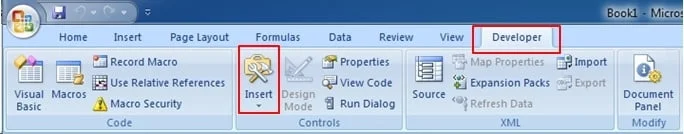
Se o acima não trabalhar para você, clique aqui para verificar os outros 4 motivos para o botão inserir esmaecido na guia Desenvolvedor.
Passo 3: Volte para Desenvolvedor e verifique o Inserir botão, ele deve estar ativado agora.
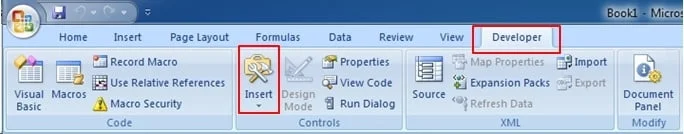


Respostas de 4
Eu tenho esse problema, mas a planilha NÃO está protegida. Alguém sabe de outra causa para o botão Inserir esmaecido na guia Desenvolvedor?
Eu estou tendo o mesmo problema. Você encontrou uma solução?
Olá Bill,
Se a sua planilha não estiver protegida e o botão Inserir ainda estiver esmaecido, pode haver três outras causas, verifique o mesmo no link abaixo.
http://www.askeygeek.com/reasonscauses-for-why-insert-button-is-greyed-out-on-the-developer-tab/
Por favor, deixe-me saber se isso ajuda.
Obrigado,
Anson
Olá Tim,
Se a sua planilha não estiver protegida e o botão Inserir ainda estiver esmaecido, pode haver três outras causas, verifique o mesmo no link abaixo.
http://www.askeygeek.com/reasonscauses-for-why-insert-button-is-greyed-out-on-the-developer-tab/
Por favor, deixe-me saber se isso ajuda.
Obrigado,
Anson