Kryon Studio RPA FREE Trial At First Glance!
If you are in the RPA field you would definitely know about Kryon Systems and their RPA solutions. Kryon Systems is one of the pioneers in the RPA technology.They have different RPA solutions at various levels like, Process Discovery, Unattended Automation, Attended Automation & Hybrid Automation.On September 13th 2018, Kryon has officially launched a Free version of their RPA Development Studio (Kryon Studio).In this tutorial we will have a look into the Kryon Studio RPA Free Trial and will be covering the below topics:What is Kryon Studio?
We need to first understand the Kryon RPA Platform Architecture to better understand the Kryon Studio, and where it falls in the complete architecture.They follow a 4 stage approach to the completion automation journey, which clearly makes them to say ‘Not all RPA Platforms are Created Equal’.
- Discover: Which basically is the Process Discover; identifying the best process for automation.
- Develop: Here comes the Kryon Studio – the easy to use drag and drop RPA development interface. Which can do one click process recording on any application. Another important platform in the Develop stage is the Kryon Admin; which is basically to manage RPA team, user permission management, team/user creation and collaboration etc.
Below video will you more insights on Kryon Studio:
One of the Main Highlights of this Trial version is that, it includes complete Kryon Studio along with some of the Administrator rights (in the Full version its available only in the Kryon Admin), absolutely free to use.- Kryon Console: To configure, control, manage and monitor the robots using web-based platform.
- Automate: These are the Kryon Robots, the virtual workers (Unattended Automation, Attended Automation & Hybrid Automation)
Some of the key Features of Kryon Studio RPA Free Trial
- Record: As I mentioned above Kryon Studio has a one click Record option to capture any process. (Maybe you could relate to a VBA Macro recording in the MS office platforms). Kryon Studio is completely platform independent, means can be used on any application, as you have seen in the above video.
- Edit: There are no restrictions on Studio features in the Free version compared to full version in terms of Editing and Customizations.
- Create: There are no restrictions on the number workflows that can be created.
- Test: Works flows can be tested from the Kryon Studio itself.
- Kryon Academy: Access to Kryon RPA Academy Developer Introduction Course.
- Same as Paid version: The free version is same as the paid version, in fact some of the Administrator rights are also included in the free version to try.
- Unlimited Access: This is one of the features that needs high attention, usually the Trial version comes with a time frame like 14 days, 30 days etc. Whereas Kryon Studio Trial version comes with no time frames, means free version can be used as long as we want without any restrictions.
- Storage: – All the workflows you create gets saved in the Kryon server so even if you change the system you just have to download the Studio again and continue from where you stopped.
What you get Additionally in the Full version
- Access to Kryon Robots: As we have seen, unlimited workflows can be created and tested using Kryon Studio but cannot assign the workflow to the virtual workers ie Kryon Robots. In full version you get access to Kryon Robots; Kryon Console (for RPA managers), the Kryon Admin (for RPA administrators), Kryon Robots (for task execution).
- Team Collaboration: In the full version Kryon Admin platform can create user groups, permission etc so others in the group can see and use the workflows created by each other. Where as in the Trial version you get to see only what you create.
- Training: In the Full version you get additional RPA courses and on-site training, however in the Trial version you have access only to Kryon RPA Academy Developer Introduction Course.
- Full Fledged Support from Kryon RPA experts.
Now let’s see How to download and install Kryon Studio
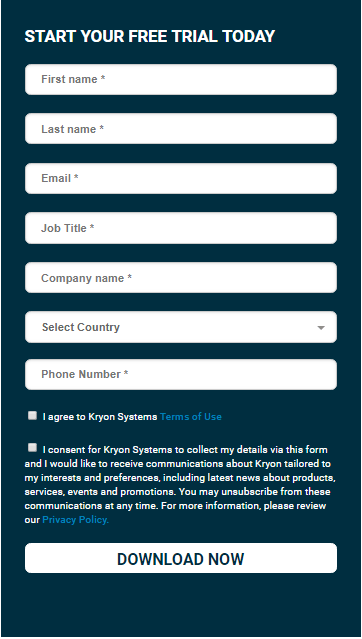 PinStep 2: Kryon Studio free trial – Welcome EmailYou will receive an email something like the below with a Download Link, Username and Temporary Password. Also link to the Kryon Academy and Kryon Community.
PinStep 2: Kryon Studio free trial – Welcome EmailYou will receive an email something like the below with a Download Link, Username and Temporary Password. Also link to the Kryon Academy and Kryon Community.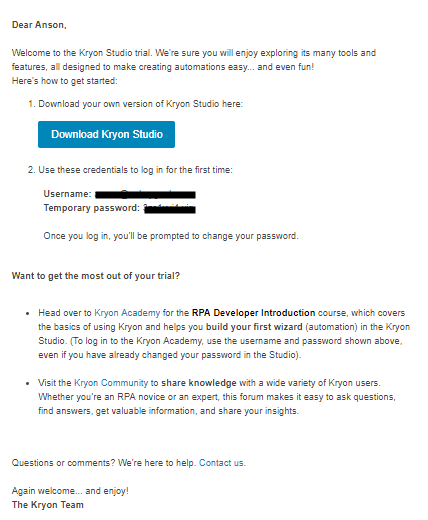 PinStep 3: Download and Install Kryon Studio in your system; some of the basic requirement to install the Kryon Studio are: Internet connection, 64 bit Windows 7 or higher PC, 200 MB free Disk Space and .net framework 471Once installed, login with your Username and Temporary password which you received in the Welcome email and change the temporary password.All set, you are ready to explore Kryon RPA Free Trial! I have installed mine and going to explore the Kryon Studio RPA Free Trial and make the most out of it!
PinStep 3: Download and Install Kryon Studio in your system; some of the basic requirement to install the Kryon Studio are: Internet connection, 64 bit Windows 7 or higher PC, 200 MB free Disk Space and .net framework 471Once installed, login with your Username and Temporary password which you received in the Welcome email and change the temporary password.All set, you are ready to explore Kryon RPA Free Trial! I have installed mine and going to explore the Kryon Studio RPA Free Trial and make the most out of it! PinTry yours and let me know your thoughts in the comments section below!Note: If you are interested, you can explore more FREE RPA Tools from this page.
PinTry yours and let me know your thoughts in the comments section below!Note: If you are interested, you can explore more FREE RPA Tools from this page.Share it with your friends & colleagues!


