Pulsante Inserisci della scheda Sviluppatore disabilitato in Excel 2007 e 2010?
Cosa è it: l'opzione Inserisci nella scheda Sviluppatore è disattivata e non ti consente di fare clic?
Perché è disabilitato: il motivo per cui questa opzione è disattivata o disabilitata è perché il tuo foglio Excel è protetto.
Come abilita la scheda Sviluppatore:
Una volta rimosso la protezione del foglio, questo viene abilitato.
Passaggio 1: vai a Revisione scheda e fare clic su Non protetto.

Passaggio 2: inserisci lo stesso parola d'ordine hai usato per proteggere il foglio e clicca OK.

Passaggio 3: torna a Sviluppatore e controlla il Inserire pulsante, dovrebbe essere abilitato ora.
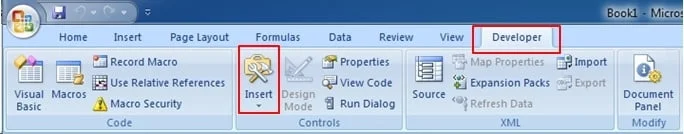
Se quanto sopra non l'ho fatto funziona per te, quindi fai clic qui per verificare gli altri 4 motivi per inserire il pulsante disattivato nella scheda Sviluppatore.
Passaggio 3: torna a Sviluppatore e controlla il Inserire pulsante, dovrebbe essere abilitato ora.
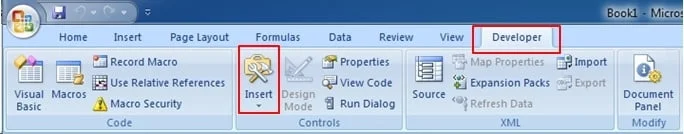
Se quanto sopra non l'ho fatto funziona per te, quindi fai clic qui per verificare gli altri 4 motivi per inserire il pulsante disattivato nella scheda Sviluppatore.
Passaggio 3: torna a Sviluppatore e controlla il Inserire pulsante, dovrebbe essere abilitato ora.
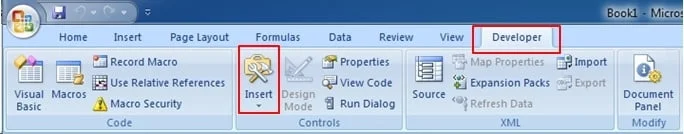
Se quanto sopra non l'ho fatto funziona per te, quindi fai clic qui per verificare gli altri 4 motivi per inserire il pulsante disattivato nella scheda Sviluppatore.
Passaggio 3: torna a Sviluppatore e controlla il Inserire pulsante, dovrebbe essere abilitato ora.
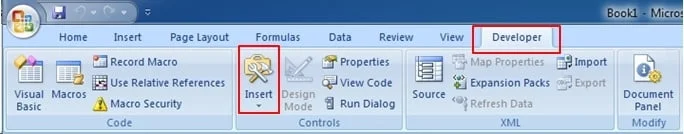


4 risposte
Ho questo problema ma il foglio di lavoro NON è protetto. Qualcuno conosce un'altra causa per il pulsante Inserisci disattivato nella scheda Sviluppatore?
Sto avendo lo stesso problema. Hai trovato una soluzione?
Ciao Bill,
Se il tuo foglio di lavoro non è protetto e il pulsante Inserisci è ancora disattivato, potrebbero esserci altre 3 cause, controlla la stessa cosa nel collegamento sottostante.
http://www.askeygeek.com/reasonscauses-for-why-insert-button-is-greyed-out-on-the-developer-tab/
Per favore fatemi sapere se questo aiuta.
Grazie,
Anson
Ciao Tim,
Se il tuo foglio di lavoro non è protetto e il pulsante Inserisci è ancora disattivato, potrebbero esserci altre 3 cause, controlla la stessa cosa nel collegamento sottostante.
http://www.askeygeek.com/reasonscauses-for-why-insert-button-is-greyed-out-on-the-developer-tab/
Per favore fatemi sapere se questo aiuta.
Grazie,
Anson