Introduction to ASAP Utilities (with Images)
What is ASAP Utilities:
It is a highly recommended powerful Microsoft Excel add in.
Why is ASAP Utilities important:
ASAP Utilities is enriched with more than 300 time saving tools which will speed up your experience of working with MS Excel.
I strongly support the developer’s comment “A must have for anyone who spends time in Excel” and its A Must in Every Office.
How to Install and start using ASAP Utilities:
Follow the below step by step instructions to install ASAP Utilities and getting familiar with it.
1. Download ASAP Utilities (‘Home and student edition’ will do most of your requirements or download ‘Business edition, 90 Day Trial’ if you run a commercial organization).
2. Go to the Downloaded files location in your computer and Run the setup file. Click ‘Yes’ when a pop-up window appears.

3. Select the language
4.Click Next until the installation Finish. No need to make any changes to the default options. (See below)
Once installed it appears along with the top row of commands and looks like other Excel menus.
That’s it!! Now lets start exploring ASAP Utilities.

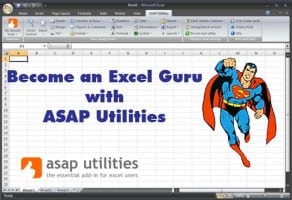
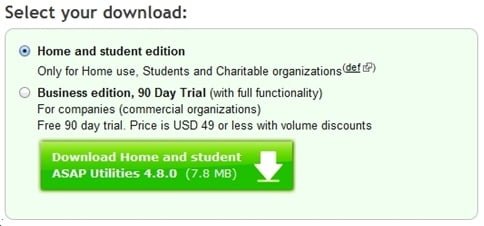
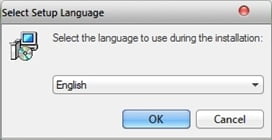
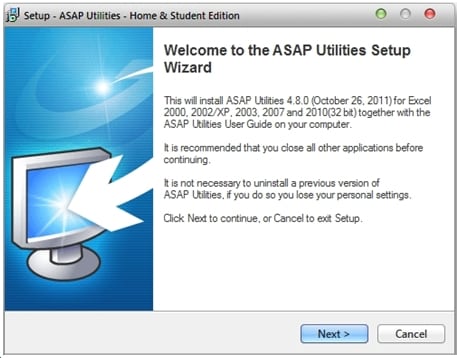
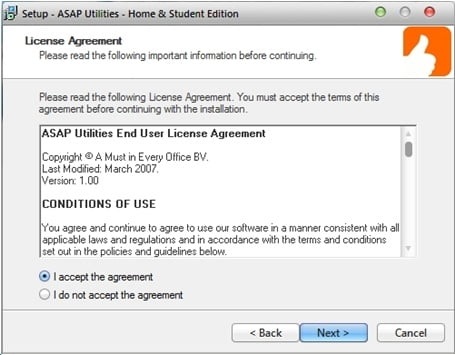
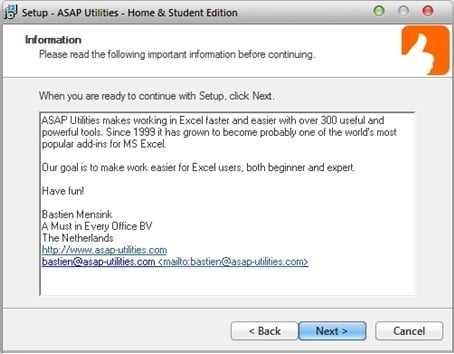
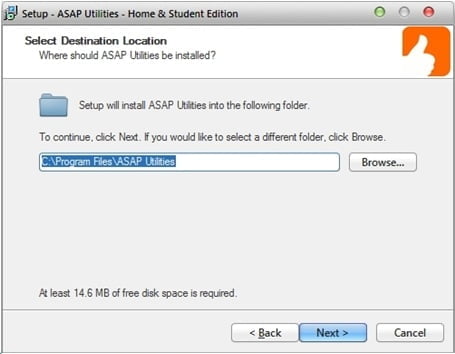
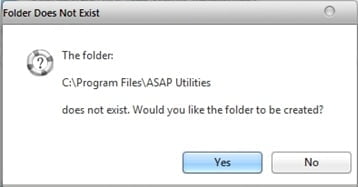
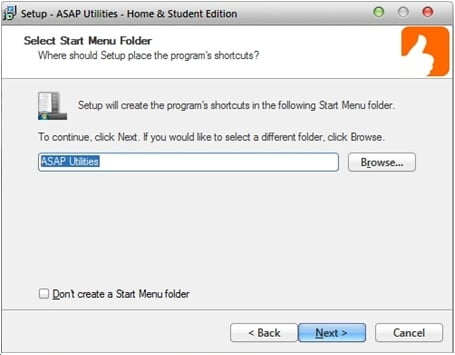
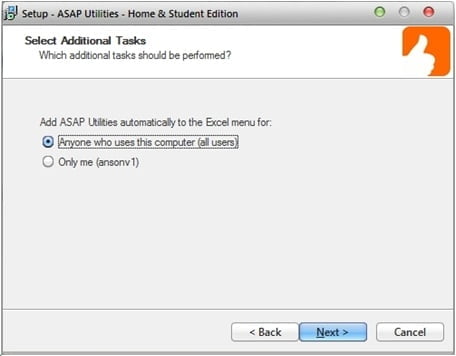
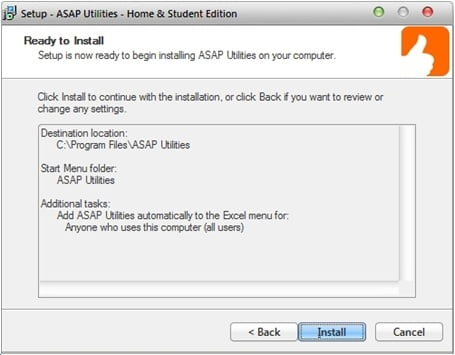
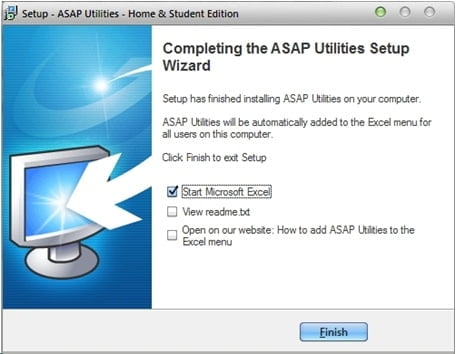


4 Responses
Greetings! I know this is kinda off topic however , I’d figured I’d ask. Would you be interested in exchanging links or maybe guest authoring a blog article or vice-versa? My blog addresses a lot of the same subjects as yours and I feel we could greatly benefit from each other. If you are interested feel free to send me an email. I look forward to hearing from you! Fantastic blog by the way!
I just want to say I am beginner to weblog and definitely liked you’re blog site. Probably I’m likely to bookmark your website . You surely have amazing articles and reviews. Appreciate it for sharing your web-site.
I think this is among the most vital info for me. And i am glad reading your article. But want to remark on some general things, The website style is great, the articles is really excellent : D. Good job, cheers
Thanks Caitlyn!!