Enable Developer tab in excel 2007 (with Images)
What is a Developer Tab: This tab need to be accessed when we are developing or running macros using Visual Basic to use with Microsoft Office programs.
Why is it important: This tab contains lots tools which are essentials when we are creating applications to use with Microsoft Office programs. For example to insert From Controls and ActiveX Controls while creating a macro.
How to enable Developer Tab in Excel 2007
Step 1: Open a new excel and click on Excel Options.
 Pin
Pin
Step 2: Popular menu – Show Developer tab in the Ribbon and click the Tick mark to enable Developer tab and then click OK.
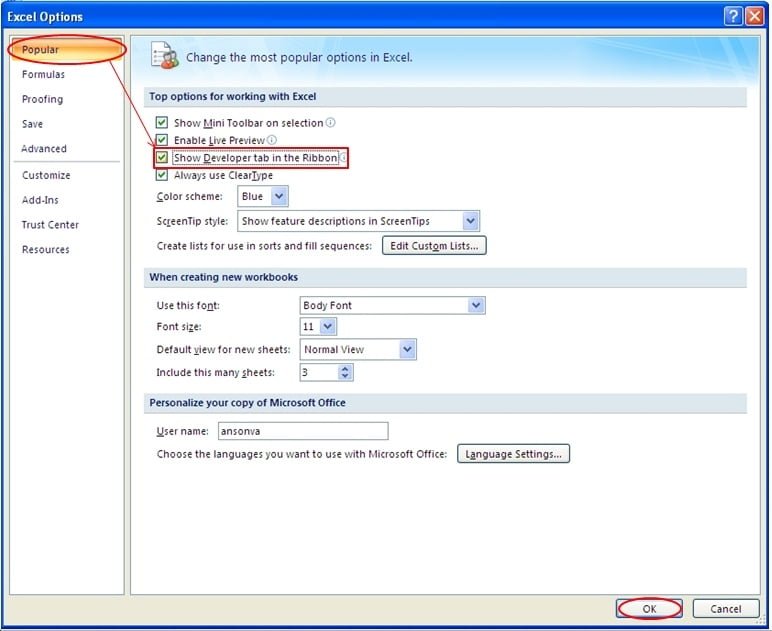 Pin
Pin
Once enabled it appears along with the top row commands of other Excel Ribbon items.
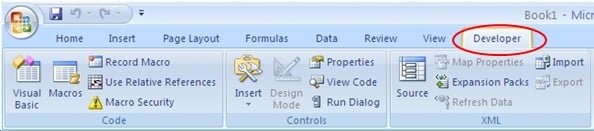
Share it with your friends & colleagues!


One Response
I simply want to mention I am just all new to blogging and site-building and actually loved this page. Most likely I’m planning to bookmark your site . You actually come with superb posts. Thank you for sharing with us your website.