Enable Insert Button under Excel Developer tab (with Images)
What is it: Insert button under Excel Developer tab is greyed out and not allowing you click?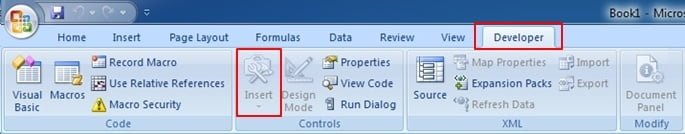
Why is it disabled:
One of the reasons for Insert button under Excel Developer tab is grayed out or disabled is because there must be multiple sheets selected in your workbook.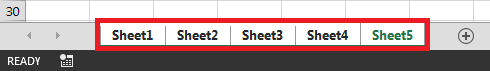
How to enable insert button:
Once you remove the multiple sheet selection Insert button will be enabled.
Step 1: Go to Sheet Tabs and Shift + Left Click on any one of the selected sheets.
Step 2: Go back to Developer tab and check the Insert button, it should be enabled now.
If the above didn’t work for you then, Check for the other 4 reasons for insert button grayed out on the Developer tab.
Insert button under Excel Developer tab is greyed out and not allowing you click?>Enable Insert Button under Excel Developer tab (with Images)
What is it: Insert button under Excel Developer tab is greyed out and not allowing you click?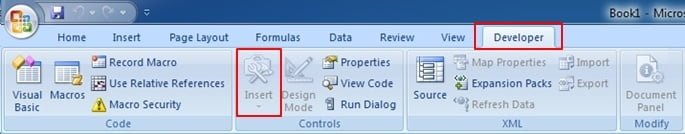
Why is it disabled:
One of the reasons for Insert button under Excel Developer tab is grayed out or disabled is because there must be multiple sheets selected in your workbook.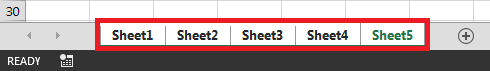
How to enable insert button:
Once you remove the multiple sheet selection Insert button will be enabled.
Step 1: Go to Sheet Tabs and Shift + Left Click on any one of the selected sheets.
Step 2: Go back to Developer tab and check the Insert button, it should be enabled now.
If the above didn’t work for you then, Check for the other 4 reasons for insert button grayed out on the Developer tab.

