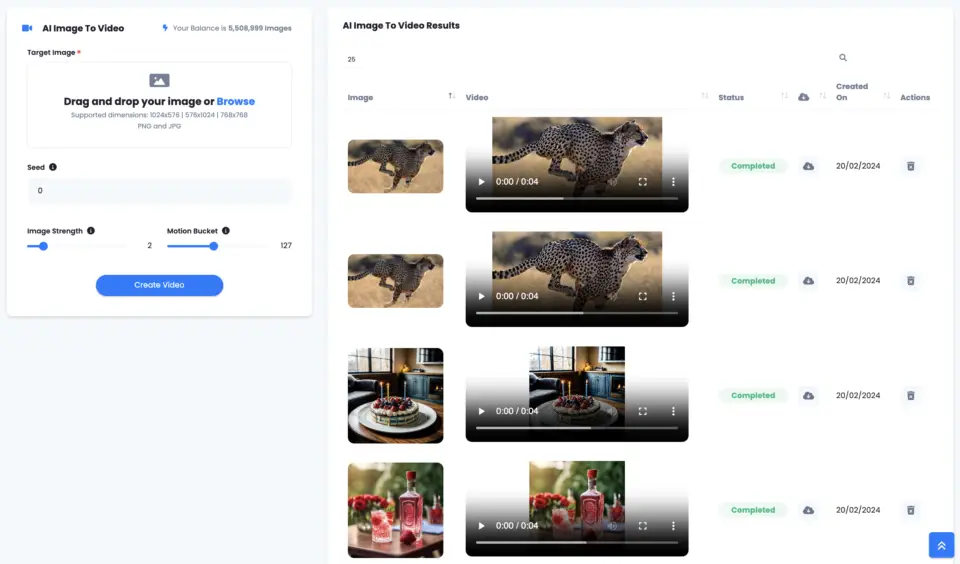Easily Convert Images to Stunning Videos with UberCreate Online Image to Video Maker
In today’s visually-driven world, captivating content is king. Static images, while impactful, often fail to fully engage audiences craving dynamic, multimedia experiences. Enter the realm of photo videos – a powerful fusion of imagery and motion that breathes life into your cherished memories and creative visions.
With UberCreate’s intuitive online image to video converter, transforming your treasured photos into mesmerizing videos has never been easier or more accessible.
How to Use UberCreate's Image to Video Converter
Step-by-Step Guide to Convert Image to Video
- Upload Your Images: Begin by uploading the images you wish to convert into a video. UberCreate supports a JPG and PNG formats. Supported dimensions: 1024×576 or 576×1024 or768x768
- Enter Seed: A specific value that is used to guide the randomness of the generation. Use 0 to get a random seed.
- Set Image Strength: How strongly the video sticks to the original image. Use lower values to allow the model more freedom to make changes and higher values to correct motion distortion.
- Set Motion Bucket: Lower values result in less motion in the output video, while higher values generally result in more motion.
- Create Video: Click the Create Video button and wait for a few seconds to get the video generated based on the image.
- Download: Click the refresh button to update the status from the AI Image To Video Results section and once Completed you can download your video.
Why Convert Your Image to Video?
Engaging Video Content vs. Static Images
While static images undoubtedly hold their own charm, video content offers an unparalleled level of engagement. Our brains are hardwired to respond to movement, sound, and storytelling – elements that videos seamlessly incorporate. By converting your images into videos, you unlock a world of possibilities, allowing your content to resonate deeper and leave a lasting impression on your audience.
Benefits of Video Content in Digital Marketing
In the ever-evolving landscape of digital marketing, video content reigns supreme. Studies consistently demonstrate that incorporating videos into your marketing strategy can significantly boost brand awareness, drive website traffic, and ultimately increase conversions. With UberCreate’s image to video converter, you can effortlessly repurpose your existing image assets into compelling video content, amplifying your marketing efforts and staying ahead of the curve.
About UberCreate Image to Video Conversion
Best Practices for High-Quality Video Output
To ensure your videos look their best, follow these best practices:
- Use high-resolution images for optimal video quality.
- Follow the aspect ratios as 1024×576 or 576×1024 or 768×768
- Experiment with different video resolutions and bitrates to strike the perfect balance between quality and file size.
File Types Supported by UberCreate’s Image to Video Converter
UberCreate’s image to video converter supports a wide range of file types, including:
- JPEG
- PNG
How to Download and Share Your Video Online
Once you’ve crafted your masterpiece, UberCreate offers an option for downloading and sharing your video. You can save your video in MP4 ensuring compatibility with virtually any device or platform. With UberCreate’s intuitive online image to video converter, the possibilities are endless.
Whether you’re a professional marketer, a passionate storyteller, or simply someone who cherishes their memories, this powerful tool empowers you to breathe life into your images and captivate your audience like never before. Embrace the art of video creation & give life to your static images
Frequently Asked Questions (FAQs)
Q: What is UberCreate Online Image to Video Maker?
A: UberCreate Online Image to Video Maker is powered by Stability.AI‘s advanced AI models to convert your photos to video easily. You can create a video using images.
Q: How do I create a video with UberCreate?
A: To create a video with UberCreate, simply upload your images and follow the step by step instructions mentioned above in this blog post.
Q: Can I use UberCreate to convert images to a video online?
A: Yes, UberCreate is designed to help you convert images to a video online. You can upload your photos, and customize the AI adjustments using the sliders and then the AI will automatically add realistic motions to the image and create the video.
Q: Are there templates available for making a picture video?
A: No, UberCreate is not a video editor or video maker tool, its an AI Image to Video Convertor tool, which adds realistic motions to your images.
Q: Can I add background music to my slideshow video?
A: No! UberCreate Image to Video feature only enables you to convert your images to video using AI.
Q: What kind of transition effects can I use in my video?
A: UberCreate AI automatically adds realistic motions to your images based on the ‘Seed’ and ‘Image Strength’ set by you.
Q: Is UberCreate free to use?
A: Yes, UberCreate offers an extensive free tier with AI Image Generation, AI Writer and so on. However the Image To Video feature is not included in the free tier, might come as free occasionally so keep an eye on the regular updates.
Q: What formats can I export my final video in?
A: UberCreate Image to Video allows you to import images in JPG & PNG and export your final video in MP4 format.